에러:
9월 9, 2023 15:16:09 (UTC+9) ERROR Failed to launch environment.
9월 9, 2023 15:16:09 (UTC+9) ERROR The instance profile aws-elasticbeanstalk-ec2-role associated with the environment does not exist.elastic beanstalk 콘솔을 통해서 테스트용 환경을 구성하는데 지속해서 위의 에러가 발생했다.
The instance profile이 존재하지 않는다는 얘기였는데 구글링을 해도 자세하 설명해준 내용이 없어서 삽질하는 시간이 좀 길었다. 나중을 위해 에러 해결 과정을 정리.
해결:
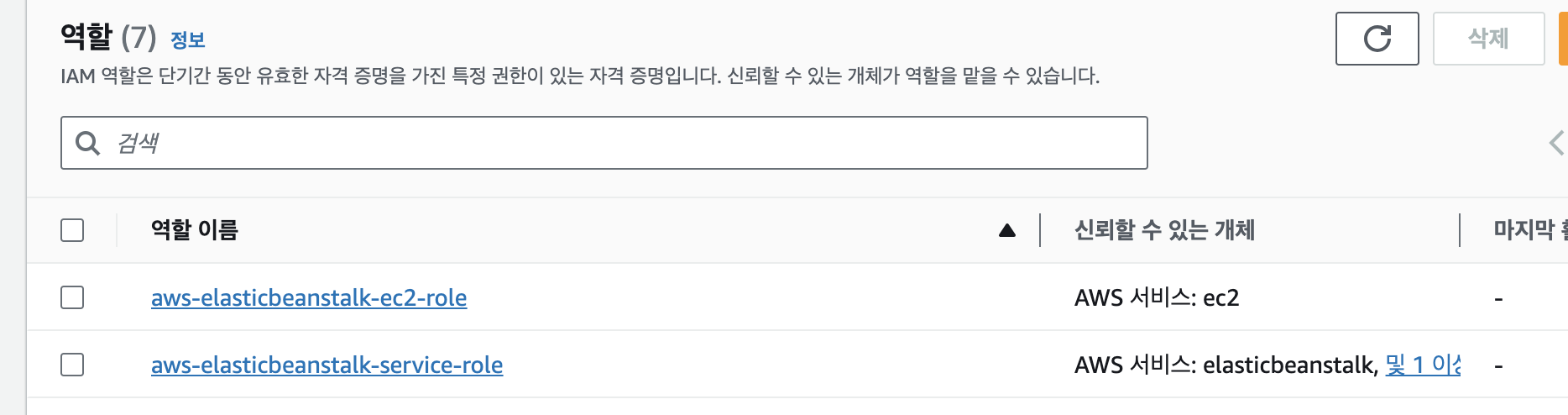
IAM 콘솔에서 위의 두 개 역할을 각각 ec2, elastic beanstalk에 대해서 생성을 하고 콘솔에서 설정시에 지정을 해주어야 한다.
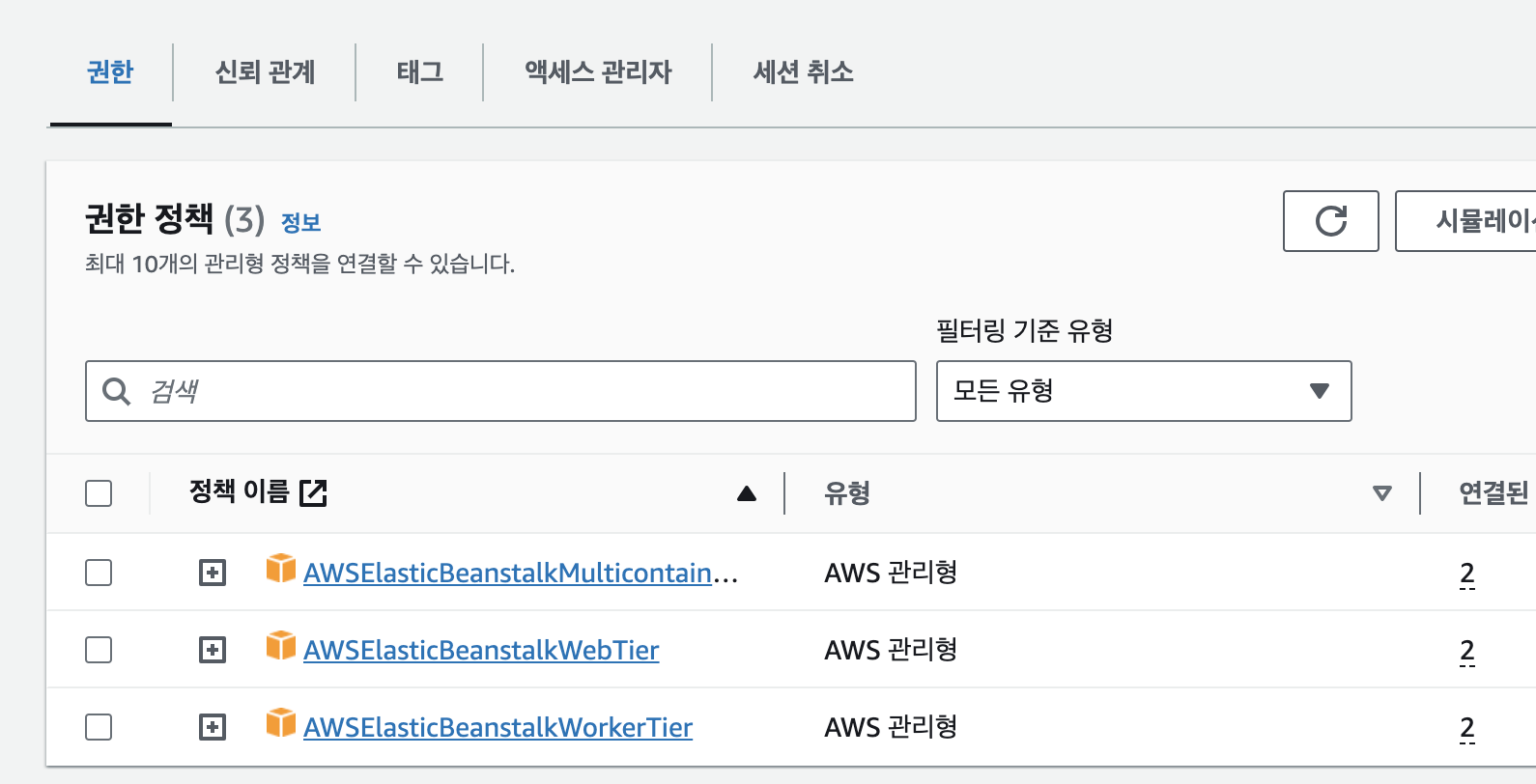
위 3개 정책이 필요하다.
(참고문서: https://docs.aws.amazon.com/elasticbeanstalk/latest/dg/iam-instanceprofile.html)
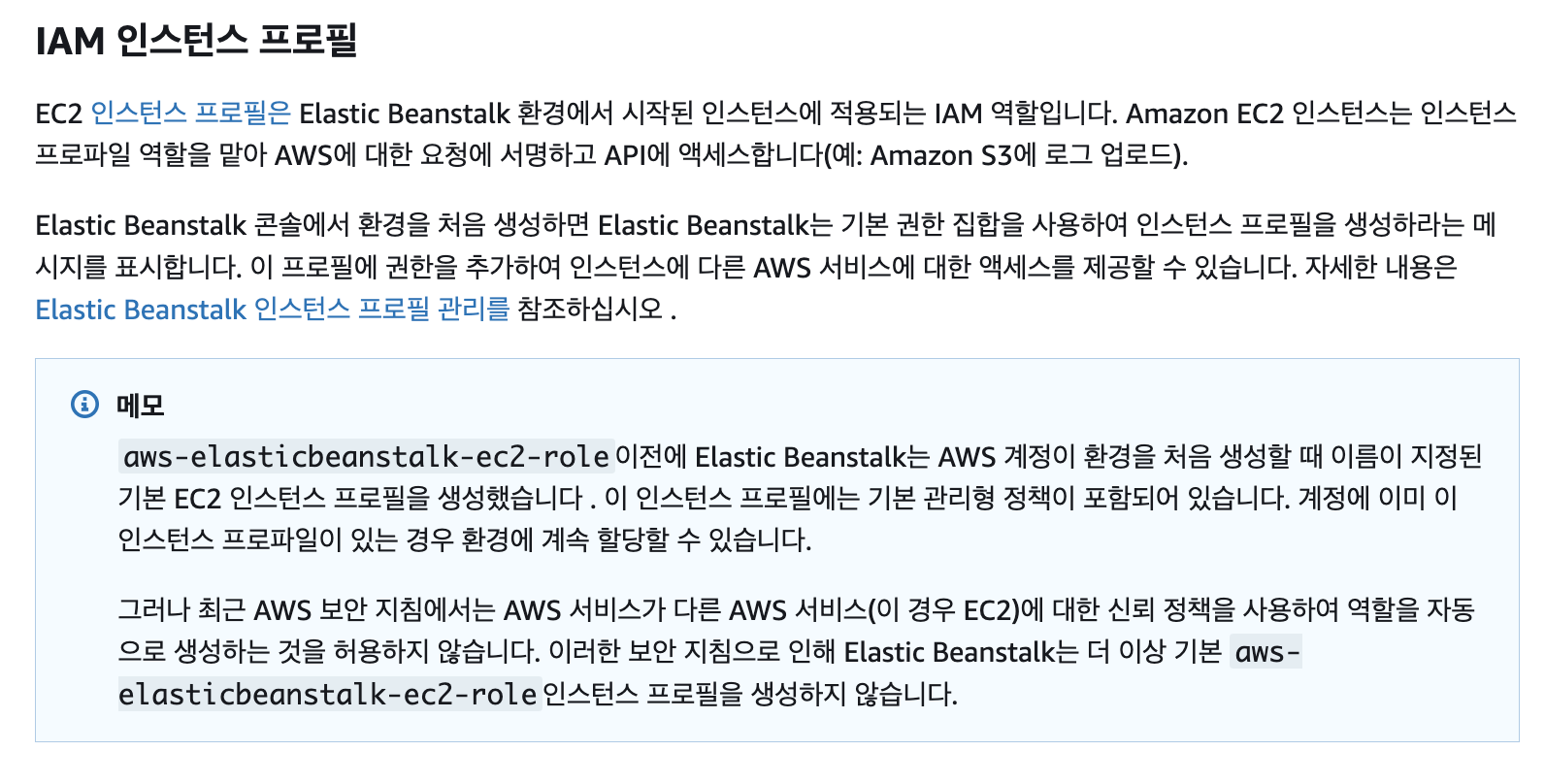
기존에 aws-elasticbeanstalk-ec2-role 이름으로 ec2 인스턴스 프로파일을 IAM내에 자동으로 생성해줬지만 지금은 보안 정책의 변경으로 수동으로 생성을 해줘야하나보다. 근데 그러면 ec2 인스턴스 설정을 안하면 아예 안넘어가게 벨리데이션이라도 걸어주지.. 처음 하는 사람들은 좀 헤맬 수도 있겠다 싶다.
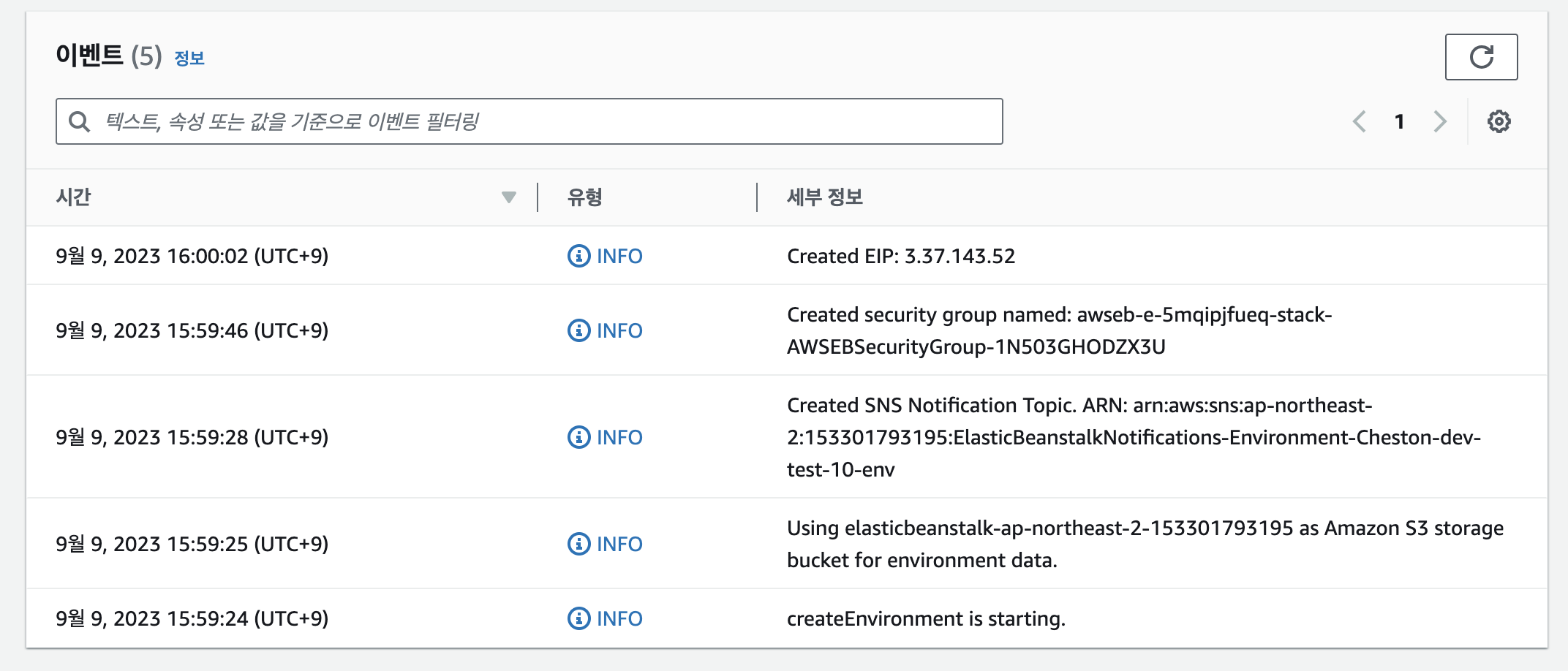
해당 ec2 인스턴스 프로파일을 생성하고 콘솔에서 설정해주면 정상적으로 환경이 생성되는 로그를 확인할 수 있다.
해결하면서 본 문서들:
https://codingapple.com/forums/topic/aws-%EB%B0%B0%ED%8F%AC-%EB%AC%B8%EC%A0%9C/
AWS 배포 문제 - 코딩애플 온라인 강좌
S3 권한설정하는 곳에서 "s3:PutObjectAcl", 부분은 지워봅시다 그 버킷말고 이미지저장강의에서 만든 버킷 들어가서 바꾸면 됩니다 에러메세지는 검색해보면 됩니다 IAM 검색 - 역할 들어가서 https://s
codingapple.com
https://docs.aws.amazon.com/elasticbeanstalk/latest/dg/iam-instanceprofile.html
Managing Elastic Beanstalk instance profiles - AWS Elastic Beanstalk
Previously Elastic Beanstalk created a default EC2 instance profile named aws-elasticbeanstalk-ec2-role the first time an AWS account created an environment. This instance profile included default managed policies. If your account already has this instance
docs.aws.amazon.com
https://docs.aws.amazon.com/AWSEC2/latest/UserGuide/create-key-pairs.html
Create key pairs - Amazon Elastic Compute Cloud
Save the private key file in a safe place. You'll need to provide the name of your public key when you launch an instance, and the corresponding private key each time you connect to the instance.
docs.aws.amazon.com
Your AWS Elastic Beanstalk environment security - AWS Elastic Beanstalk
Previously Elastic Beanstalk created a default EC2 instance profile named aws-elasticbeanstalk-ec2-role the first time an AWS account created an environment. This instance profile included default managed policies. If your account already has this instance
docs.aws.amazon.com
'기초 튼튼 > 시행착오노트' 카테고리의 다른 글
| [에러해결] ec2에서 docker-compose로 mysql 기동시 기존 유져 기존재 해결 (0) | 2025.02.01 |
|---|---|
| [Selenium] 크롬 드라이버 버전 문제 해결 (0) | 2023.10.28 |
| [시행착오노트] AWS RDS 로컬 피시에서 접근하기 (0) | 2023.03.22 |
| [시행착오노트] MySQL rank 함수 구현 (0) | 2021.06.18 |
| [시행착오노트] pandas 고유값 카운트: value_counts() (0) | 2021.06.17 |

